What You Need
- A MiSTer connected to the same network as your display PC
Software
- RetroSpy update script for MiSTer
- PC software to connect to display the controller
Both of the above are included in the release package of RetroSpy. The RetroSpy update script for MiSTer is in the MiSTer folder and is called update-retrospy.sh. Just run RetroSpy.exe to launch the display software.
Instructions
Step 1: Download the latest RetroSpy
Download and install the latest release of RetroSpy.
Step 2: Copy the MiSTer RetroSpy update script to your MiSTer’s SD card
Place the update-retrospy.sh file (the default installation location of this script is C:\Program Files (x86)\RetroSpy\MiSTer) into the Scripts folder n the root of your MiSTer’s SD card and put the SD card back into the MiSTer.
Step 3: Start up your MiSTer
Start your MiSTer as you normally would. In order to execute the update script you will need the MiSTer to be internet connected.
Step 4: Execute the update script
Navigate to the Scripts menu in the MiSTer UI and execute update-retrospy.sh. The script can also be executed via an SSH terminal.
Step 4: Start RetroSpy
Open RetroSpy.exe.
Step 5: Connect to your MiSTer
- Select `MiSTer` from the dropdown box
- Enter your MiSTer’s IP in the `Hostname` field.
- Hit
Go! - Wait a second for everything to connect.
- Success!
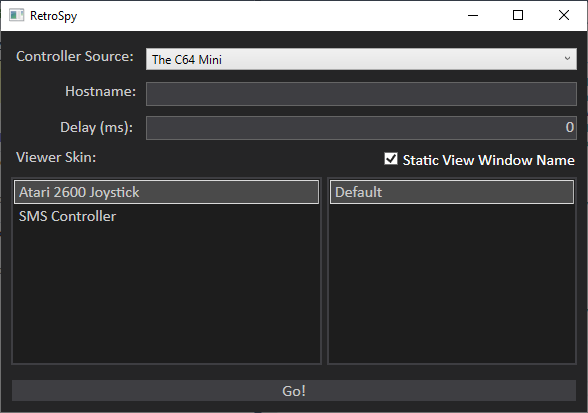

Recent Comments