Wiring
This is the most time consuming piece, especially if you have never done any wiring/soldering before.
- First you will need to cut your controller extension cable so you can splice into the wires (consider which spot in the extension cable to cut, game system side, controller side, middle)

- Use your exacto knife or box cutters to very carefully cut away and peel back the plastic covering on both halves, about 2-3 inches should be good enough.
- Use wire strippers to strip back about 1/2 an inch of the plastic covering on each wire. In my case I had to carefully use my exacto knife because the wires were too small for the stripper, I rotated the wire against the blade until I could pull the plastic off the end.
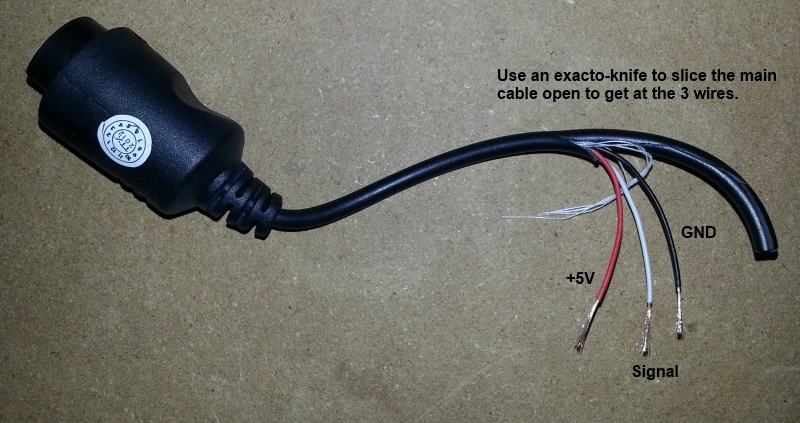
- Next you will need to use a digital multimeter or continuity tester to figure out which pin on your controller plugin goes to which wire in the extension cable, make sure to write down your findings. Do NOT trust the color of the wires, the colors will vary from cable to cable.
- Blah blah blah pinout blah blah blah.
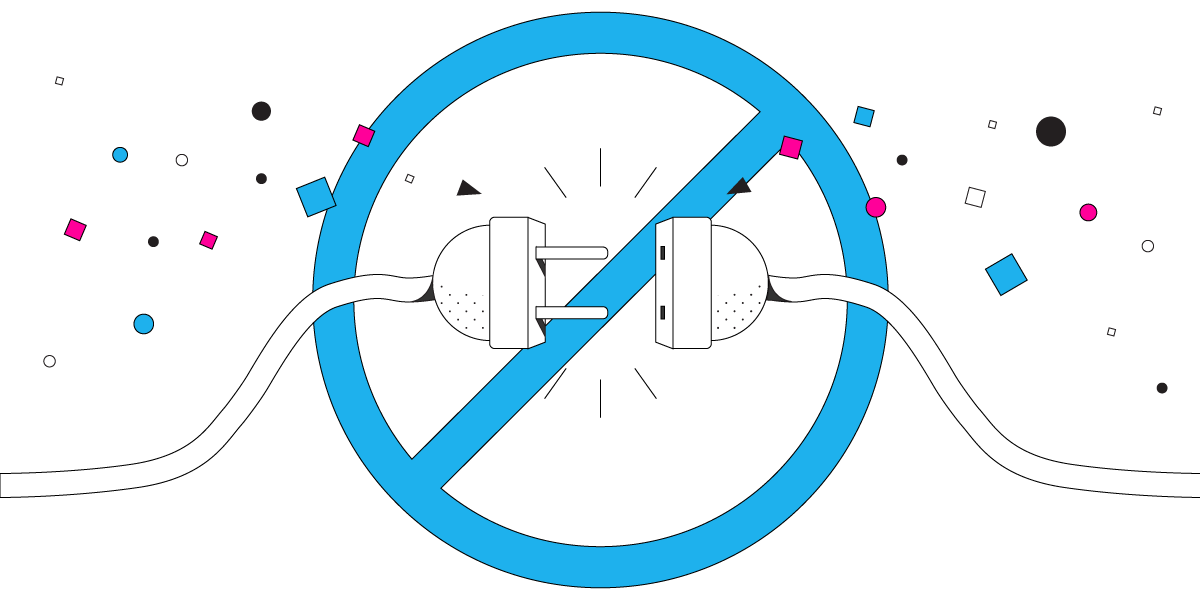
- Figure out the length you need between your controller extension cable/Arduino and cut and strip a wire for each wire you are going to splice into.
- Solder each wire back together with your spliced wires, here’s what mine looked like when finished I soldered them this way (instead of end-to-end) because this will provide more strain relief against the small controller extension wires possibly breaking with use.

- After soldering everything back together, test out your extension cable with your game system to see that it still works before proceeding.
- Use electrical tape to tape up each wire separately.

- Again use electrical tape to tape all the wires back together, make sure to tape all the way back up to where the extension cable covering starts.

Recent Comments